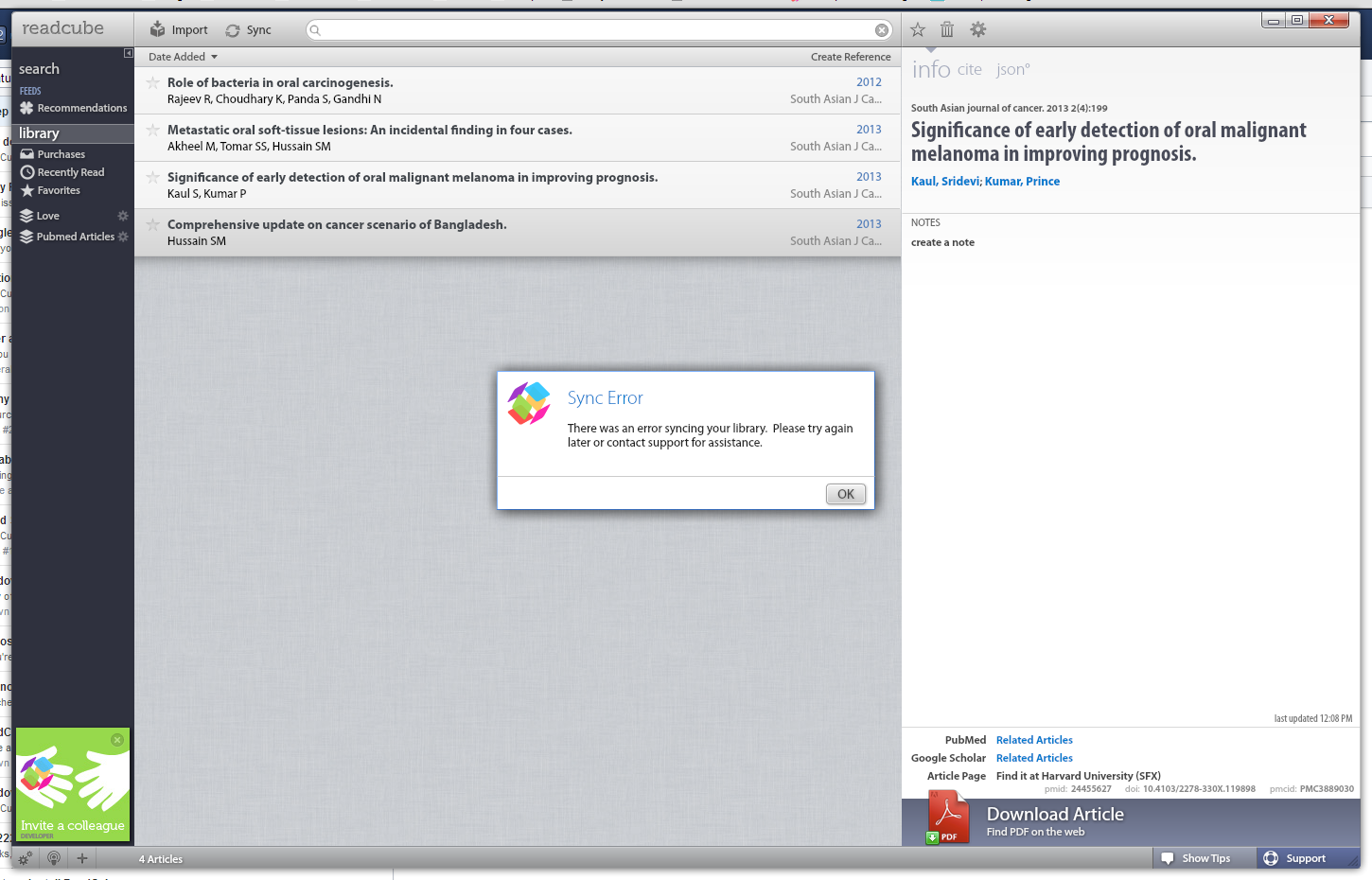
These error messages most typically appear because of an internet connectivity issue. The first way to check if this is the case is to make sure your ReadCube client is getting internet access (try doing a PubMed or Google Scholar search - if you can get results through ReadCube, your client is successfully connecting to the internet). Another common reason for sync to fail is that your internet connection is unstable. This is typically due to using a public or very busy network - syncing has your computer moving a lot of data through the internet, so spotty internet connections are likely to make the process fail. A good way to test your connection is to test it at www.speedtest.net and look for spikes in connectivity, as well as an overall number of how fast you can download/upload.
If you know you have a reliable internet connection and are still having sync problems, please contact support at support@readcube.com.
