Papers 3 for Mac & OS X 10.10 Yosemite
- Look & Feel: Refreshed for OS X 10.10 Yosemite! There are
many improvements for users running OS X 10.9 Mavericks and below
as well:
- Federated Search: Improved layout.
- Retina support: The app is now optimised for Retina devices.
- Selection styles & controls: improved readability for the List and Columns library view modes - identify currently selected items more easily.
- Libary: You can now edit flag, rating or read/unread metadata for a paper directly from the library list table.
- Overview Inspector: New "Read" and "Cite" quick link buttons for every paper in your library - speed up your workflow!
- Reader: Quickly find a paper in your library by clicking "Reveal" in the Overview inspector - you are brought back to the Libary tab and the paper will be automatically selected in the library list table.
- Reader: Improvements to how tabs look in the Reader view.
- Citations: New look and feel.
- Annotations: A color selector is now present in the Reader bottom bar when adding highlights or underlines to a paper.
- Sources: The Sources drop-down menu is now more prominent when using the Sources view.
- Sources: ISSN is now available as an option in the Sources editor.
- Highlighting: The choice of current highlight annotation color is now remembered between app launches when adding subsequent highlights.
- Look & Feel: New icons and images as part of the refreshed look of Papers 3 for Mac for OS X 10.10 Yosemite.
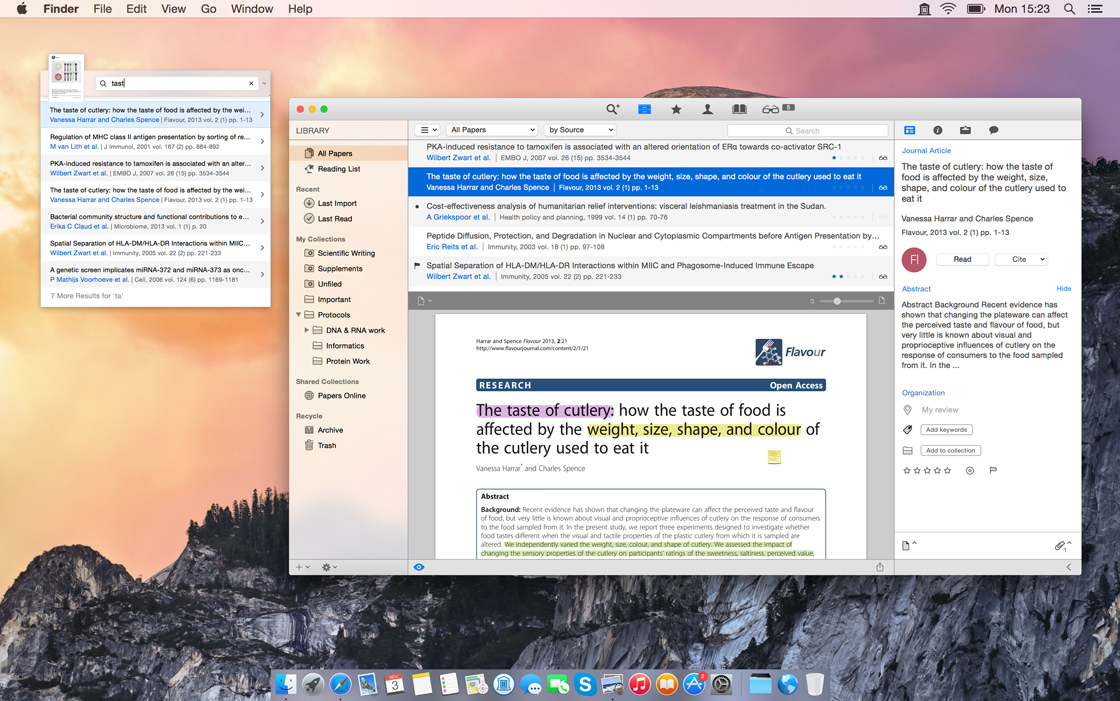
Other New Features
- Supplemental PDFs can now optionally be exported along with primary PDFs when using the File → Export… → PDF Files & Media option.
- Exported supplemental PDFs can now optionally have their annotations exported.
- Annotations made to PDFs in external applications can now be made editable within the Papers Reader view by using the View → Annotate → Extract Embedded Annotations option.
Performance & Stability
- PDFs associated with library items are no longer deleted when adding those items to the Reading List if "Move original file to Trash on import" is selected in the Preferences.
- Dragging a supplemental file to Finder now correctly copies the supplemental file rather than the primary PDF.
- Supplemental files are now correctly imported and exported with Papers Archive files.
- User-added keywords are no longer removed when using the "Match" functionality.
- Better sorting of shared collections: The imported date for papers added to Papers Online shared collections is now treated as the date that the paper was added to the shared collection (rather than the date the paper is imported into the user's local library).
- Fixes an occasional crash at launch when running on versions of Mac OS X older than 10.9.
- Author metadata is now added to the Info inspector when importing BibTeX, Endnote or RIS files.
- Color labels, flag status and ratings are now persisted when moving papers to a Papers Online shared collection or the Reading List.
- Consistent syncing status messages and status light indicators during and after syncing.
- The subtitle field in the Info inspector now wraps text onto a new line when changing the wide of the sidebar panel.
- When selecting the same paper in different collections simulatenously, the status message in the bottom bar is now updated correctly.
- Removes a cause of "Waiting for app shut down" messages and delays when quitting the app or shutting down your Mac.
- User preferences for some options such as page rotation and show / hide cover pages are now persisted between app launches.
- Changing the publication date in the Inspector Info tab now correctly updates the date in the Overview tab, the Reader screen tab and the List, Grid and Coverflow views.
- PDF Display menu items are again available from the View menu.
Notes
- The "Page Thumbnails" view mode on the Preview pane & Reader has been temporarily disabled when running Papers 3 for Mac on OS X 10.10 Yosemite. This avoids a bug introduced in OS X 10.10 with PDF rendering that would cause Papers 3 for Mac to crash otherwise.
